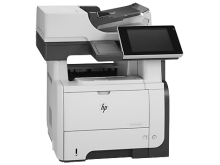Loading... Please wait...
Loading... Please wait...Categories
Our Newsletter
HP LaserJet Ent 500 MFP M525dn
Price:
Rs.220,000.00
SKU:
500 MFP M525d
Brand:
Weight:
0.00 LBS
Availability:
By HP
Shipping:
Calculated at checkout
Product Description
-
Functions
Functions
-
- Functions
-
- Print, copy, scan, digital send, easy access USB drive, (optional fax, advanced digital send, wireless)
- Multitasking supported
- Yes
-
Printing specifications
Printing specifications
-
- Print speed black:
-
Normal:Up to 42 ppm
- (Measured using ISO/IEC 24734, excludes first set of test documents. For more information see http://www.hp.com/go/printerclaims. Exact speed varies depending on the system configuration, software application, driver, and document complexity. )
- Duty cycle (monthly, A4)
-
- Up to 75,000 pages
- Duty cycle note
- Duty cycle is defined as the maximum number of pages per month of imaged output. This value provides a comparison of product robustness in relation to other HP LaserJet or HP Color LaserJet devices, and enables appropriate deployment of printers and MFPs to satisfy the demands of connected individuals or groups.
- Recommended monthly page volume
- 2000 to 6000
(HP recommends that the number of pages per month of imaged output be within the stated range for optimum device performance, based on factors including supplies replacement intervals and device life over an extended warranty period.)
- Print technology
- Laser
- Print quality (best)
-
Black: Up to 1200 x 1200 dpi
- Print languages
-
- HP PCL 6
- HP PCL 5 (HP PCL 5 driver available from the Web only)
- HP Postscript Level 3 emulation
- native PDF printing (v 1.4)
- Display
-
- 8.0" (20.3 cm) touchscreen, SVGA LCD (color graphics)
- Processor speed
- 800 MHz
- Automatic paper sensor
- No
-
Connectivity
Connectivity
-
- HP ePrint capability
- Yes
- Mobile printing capability
-
- HP ePrint, Apple AirPrint™
- Wireless capability
-
- Optional, enabled with purchase of a hardware accessory
- Connectivity, standard
-
- 2 Hi-Speed USB 2.0 Host
- 1 Hi-Speed USB 2.0 Device
- 1 Gigabit Ethernet 10/100/1000T network
- 1 Foreign Interface
- 1 Hardware Integration Pocket
- 2 Internal USB Host
- Network ready
- Standard (built-in Gigabit Ethernet)
- Connectivity, optional
-
- HP Jetdirect ew2500 802.11b/g Wireless Print Server J8021A
- HP Jetdirect 2700w USB Wireless Print Server J8026A (available in 2012)
- Minimum system requirements
- Windows 8, Windows 7, Windows Vista, Windows XP (SP2+), Windows Server 2003 (SP1+), Windows Server 2008, Windows Server 2008 R2; 200 MB available hard disk space; operating system compatible hardware system requirements, see microsoft.com;
Mac OS X v10.5, 10.6, 10.7; 200 MB available hard disk space; operating system compatible hardware system requirements, see http://www.apple.com
- Compatible operating systems
-
- Windows 8, Windows 7, Windows Vista, Windows XP (SP2+), Windows Server 2003 (SP1+), Windows Server 2008 (32 and 64-bit), Windows Server 2008 R2 (64-bit)
- Mac OS X v10.5, 10.6, 10.7
- For the latest operating system support see: Citrix and Windows Terminal Services (hp.com/go/upd)
- Novell (novell.com/iprint)
- Linux (hplip.net)
- UNIX (hp.com/go/unix, hp.com/go/unixmodelscripts, hp.com/go/jetdirectunix_software)
- SAP device types (hp.com/go/sap/drivers, hp.com/go/sap/print)
- HP ePrint Mobile Driver (hp.com/go/eprintmobiledriver)
-
Memory specifications
Memory specifications
-
- Memory card compatibility
-
- None
- Memory, standard
- 1 GB
- Memory, maximum
- 1 GB
- Hard disk
-
- Standard, embedded solid state drive, minimum 8 GB*
- AES 128 firmware encryption of job data
- Secure erase capabilities (Secure Cryptographic Erase-Job Data, Secure ATA Erase-Disk).*For high-volume, complex copy jobs or high volume job storage, HP recommends the HP LaserJet 500 MFP M525f with higher storage capacity. Note: U.S. government sku (option #201) includes FIPS 140-2 validated hard disk, minimum 320 GB
-
Paper handling
Paper handling
-
- Paper handling input, standard
- 100-sheet multipurpose tray, 500-sheet input tray 2, 50-sheet automatic document feeder
- Paper handling input, optional
- Optional 500-sheet tray (add up to 2 trays)
- Paper handling output, standard
- 250-sheet output bin, 100-sheet rear output bin
- Maximum output capacity (sheets)
- Up to 250 sheets
- Duplex printing
-
- Automatic (standard)
- Media sizes supported
-
- Tray 1: A4, A5, A6, RA4, B5 (JIS), B6 (JIS), 10x15 cm, 16K, Postcard (JIS), DPostcard (JIS), Envelope (B5, C5, C6, DL)
- Tray 2, optional 500-sheet tray (3, 4): A4, A5, A6, RA4, B5 (JIS), B6 (JIS), 10x15 cm, 16K, Postcard (JIS), DPostcard (JIS)
- Media types
- Paper (bond, color, letterhead, plain, preprinted, prepunched, recycled, rough); envelopes, labels, cardstock, transparencies, user-defined
-
Scanner specifications
Scanner specifications
-
- Scanner type
- Flatbed, ADF
- Scan file format
- PDF, JPEG, TIFF, MTIFF, XPS, PDF/A
- Scan resolution, optical
- Up to 600 dpi
- Duplex ADF scanning
- Yes, reversing ADF
- Automatic document feeder capacity
- Standard, 50 sheets
- Digital sending standard features
-
- Scan to E-mail; Save-to-Network Folder; Save-to-USB drive; Send to FTP; Send to LAN Fax; Send to Internet Fax; Local Address Book; SMTP over SSL
- File formats, supported
-
- Digital Send: PDF, JPEG, TIFF, MTIFF, XPS, PDF/A
- Scan to easy access USB: PDF, JPEG, TIFF, MTIFF, XPS, PDF/A
- Print from easy access USB: PDF, PS, Print Ready files (.prn, .pcl, .cht)
- Scan input modes
-
- Front panel applications: Copy, E-mail, Save to Network Folder, Save to USB, Save to Device Memory, Open Extensibility Platform (OXP) applications
-
Copier specifications
Copier specifications
-
- Copy speed (normal)
-
- Copy resolution (black text)
- Up to 600 x 600 dpi (flatbed), 300 x 600 dpi (ADF)
- Copy reduce / enlarge settings
- 25 to 400%
- Copies, maximum
- Up to 9999 copies
-
Fax specifications
Fax specifications
-
- Faxing
- Optional
-
Power and operating requirements
Power and operating requirements
-
- Power
- 110-volt input voltage: 100 to 127 VAC (+/- 10%), 50/60Hz (+/- 2 Hz), 8.5 A and 220-volt input voltage: 220 to 240 VAC (+/- 10%), 50/60Hz (+/- 2 Hz), 4.5 A
- Power consumption
- 780 watts (Printing), 785 watts (Copying), 30 watts (Ready), 9.6 watts (Sleep), 0.9 watts (Auto-Off), 0.2 watts (Off)
(Power requirements are based on the country/region where the printer is sold. Do not convert operating voltages. This will damage the printer and void the product warranty. Power consumption value in Auto-Off mode is for Auto-Off/Wake on network and depends on customer network switch capability, user configuration and network activity and may require a firmware upgrade. Off-mode power may vary while checking network packets for print jobs.)
- Energy efficiency
-
- ENERGY STAR® qualified
- Recommended operating temperature range
- 15 to 32.5ºC
- Operating humidity
-
- 30 to 70% RH
- Acoustic power emissions (ready)
- Inaudible
-
Dimensions and weight
Dimensions and weight
-
- Dimensions (W x D x H)
- 516 x 547 x 576 mm
- Maximum Dimensions (W x D x H)
- 516 x 717 x 576 mm (ADF jam door closed, multipurpose tray open, extension out, legal extension flipped)
- Weight
- 29.4 kg
- Package weight
- 35.6 kg
-
What's included
What's included
-
- What's in the box
-
- HP LaserJet Enterprise 500 MFP M525dn (includes built-in automatic two-sided printing, HP Jetdirect Gigabit Ethernet embedded print server, embedded solid state drive)
- power cord
- HP 55A Black LaserJet Toner Cartridge, full capacity (~6000 pages)
- software and documentation on CD-ROM
- Getting Started Guide, support flyer, Warranty Guide (where applicable)
- Cable included
- No, please purchase USB cable separately
- Software included
- Windows Installer, HP PCL 6 discrete driver, Mac Installer, HP Postscript emulation driver
Warranty Information
1 Year Local Warranty Card
Customers Who Viewed This Product Also Viewed
-
Rs.249,499.00

-
Rs.30,500.00

-
Rs.74,000.00

-
Rs.28,500.00